Run Worldserver and Authserver in Visual Studio
Running the Worldserver and Authserver through Visual Studio has some benefits.
-
You can easily debug code using breakpoints or easily finding the Call Stack of a crash.
- It will also let your server pause instead of crashing when you hit a crash, and you can easily just continue after your debugging.
-
If you are working on the code, this can save you time when you need to go in-game to test as you wouldn't need to open your binaries folder and start them induvidually.
Configuring Visual Studio
-
Choose the desired build configuration, in this guide we will refer to Debug.
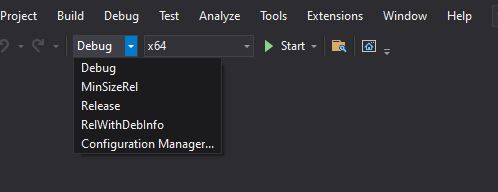
-
Right-click Solution 'AzerothCore' (20 of 20 projects).
-
Select Properties.
-
Select Multiple Startup Projects.
- In the dropdown menu, select Start for authserver and worldserver.
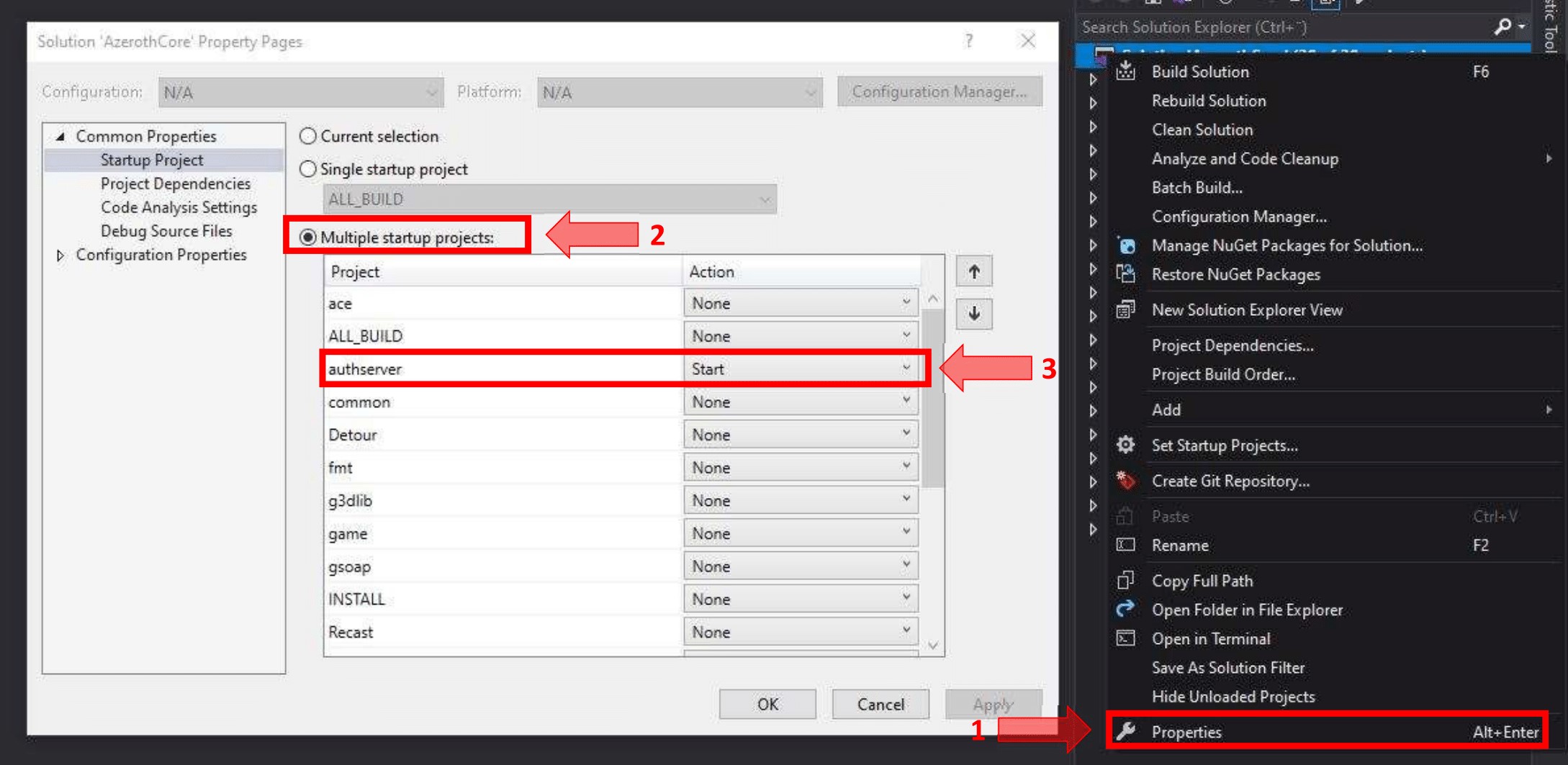
-
-
Right-click authserver.
-
Select Properties.
-
Select Debugging.
-
In Command Arguments choose your path to the .conf file for your Debug build.
-
In Working Directory choose your path to the directory of your binaries.
-
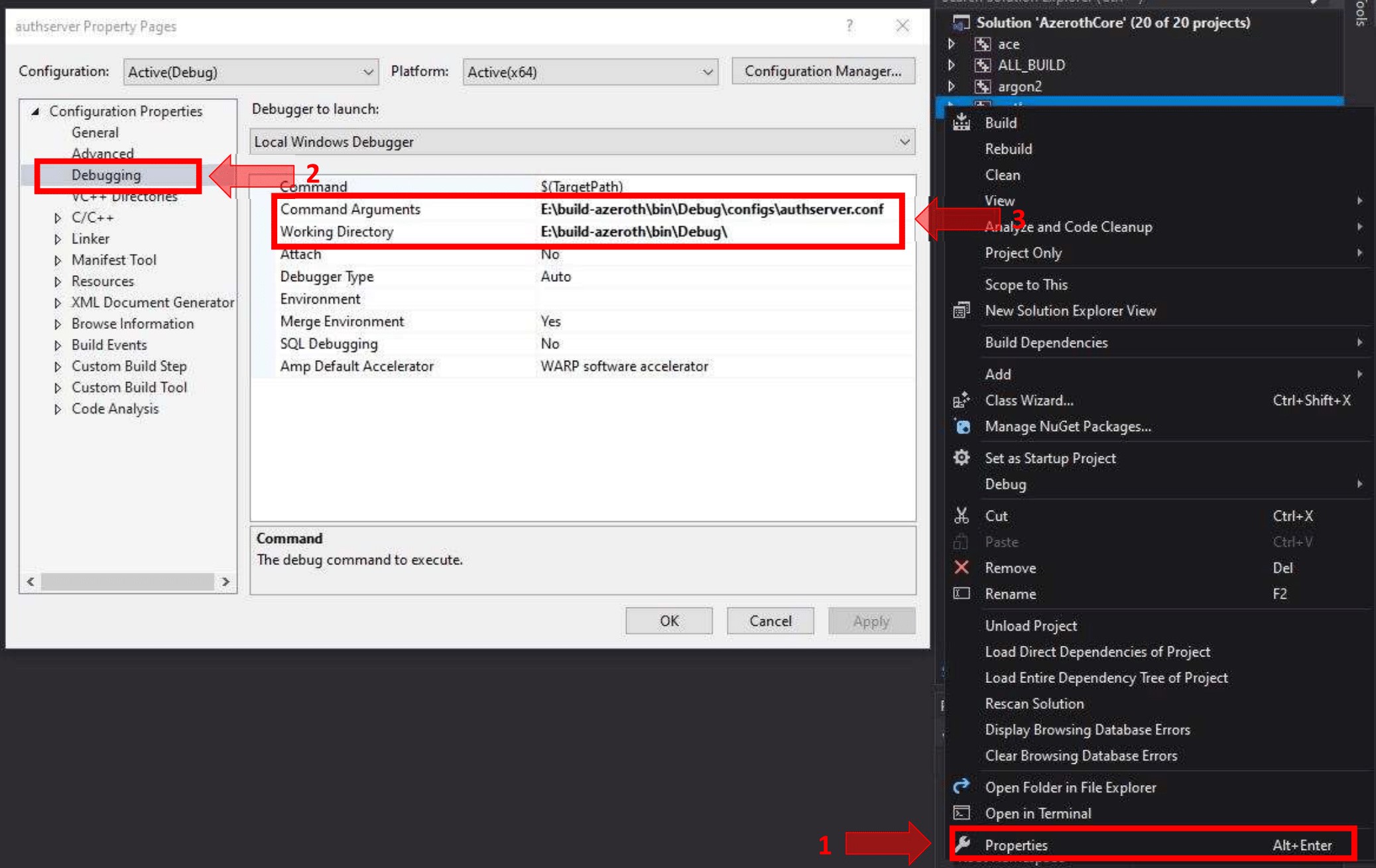
-
-
Do step 3. for worldserver as well.
-
Starting the Worldserver and Authserver.
-
Press the Start button or F5 to launch Worldserver and Authserver within Visual Studio. (This is good for debugging)
-
Press Ctrl + F5 to start Worldserver and Authserver outside of Visual Studio
-
 AzerothCore
AzerothCore